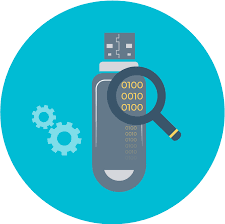Welcome to Data Recovery Lab, your trusted partner in resolving the challenges of data loss. In the realm of data recovery, where stress and expenses can escalate, our professional team is here to provide a seamless solution for you.
At Data Recovery Lab, we specialize in retrieving crucial information from a variety of devices, whether it’s a water-damaged iPhone, a MacBook afflicted by liquid corrosion, or physically damaged/aged IDE, SATA, and USB external hard drives. Our expertise extends to the latest line of MacBooks, where the SSD is soldered onto the motherboard. In the unfortunate event of such incidents, your data doesn’t have to be lost forever – bring your device to Data Recovery Lab for a comprehensive assessment and a possible motherboard repair quote.
Our international reach extends to clients from around the world, including New Zealand, Australia, Cook Islands/South Pacific, Canada, Northern Ireland, the Philippines, the United Kingdom (UK), and the United States of America (USA). Whether your data loss issue involves a simple Check Disk operation or a more intricate process like swapping heads on crashed hard drives, we have the experience and capabilities to handle it.
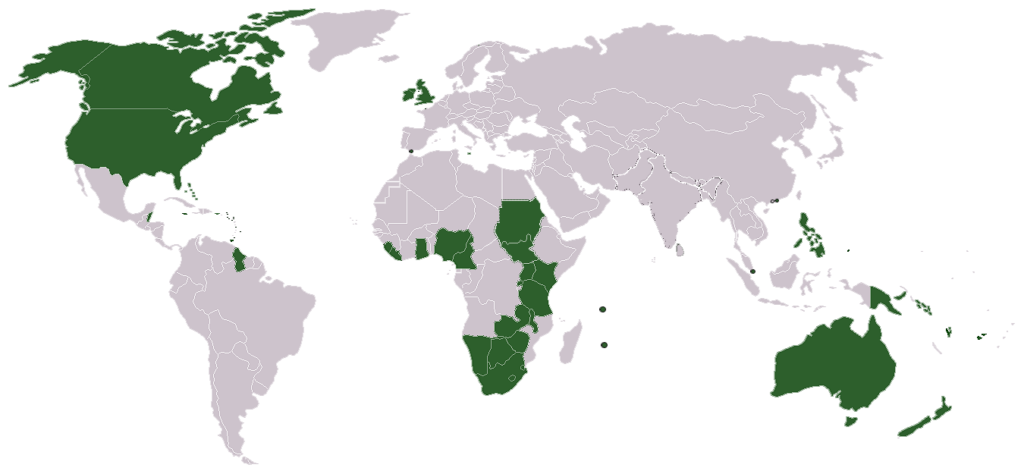
Contrary to common belief, recovering data from a dead iPhone is indeed possible. We specialize in retrieving everything from photos and videos to contacts and emails. Similarly, for iPad users facing unexpected device failures, there is hope – we can often revive the iPad temporarily to recover all the essential data.
MacBooks, with their diverse storage options, present unique challenges, and Data Recovery Lab has successfully recovered numerous terabytes from a variety of Apple devices. Our skilled data recovery specialists are ready to assist you throughout the process, ensuring a seamless and secure recovery experience.

All data recovery done onsite.

Our pricing is fair.

High success rate.

You can meet & speak with the recovery specialist working on your case directly.
Experience the convenience of our Easy as 1, 2, 3 process:
- Submit Your Case: Fill in our online form with as much detail as possible. You can even upload a picture of the sticker to assist us in providing the most accurate quote.
- Assessment and Quote: We’ll repair the hard drive sufficiently to provide you with a detailed quote, including an estimate of recoverable data and any required parts.
- Recovery and Return: Upon your approval, we’ll image the hard drive, send you an invoice, and, once payment is received, promptly return your recovered data to you.
Rest assured, you won’t be billed for an unsuccessful recovery. However, if specific parts are identified during the assessment, we may need to invoice you for these components to cover costs. Similarly, should you require the return of your device post-assessment, assembly work, and courier fees may apply.
Trust Data Recovery Lab to safeguard and recover your valuable data with professionalism and expertise. Contact us today for a comprehensive solution tailored to your needs.